Course Overview
This online course provides an overview of Bluebeam Revu versions 2020 thru 2018 as a tool to assist in construction projects for PDF review, creation and management. After successful completion of this course, students will be able to Navigate Bluebeam Revu, Slip-Sheet Addenda, Add Layers for Markup Management, Create RFIs, Submittals and As-builts, Compare Drawing Versions, Overlay Drawing Sheets, Estimate and Perform Take-offs, and Create a Punchlist. Students will receive Bluebeam Profiles, a Bluebeam Revu Quick Guide, and sample contract documents for learning and practicing the course exercises.
Intended Audience
Everyone in the Construction Industry:
- Architects, Engineers, and Interior Designers
- Principles, Project Managers, Designers, and Drafters
- Contractors and Sub-Contractors
- Superintendents, Foreman, and Field Engineers
- Inspectors and Quality Control Managers
- Building Departments and AHJs
- Government and Private Sector Projects
You have 30 days to complete the training from when you first sign in to the DigitalChalk website.
Course Details
Cost: $199.00
*Note: Full refunds only offered before starting Module 3 (third lesson)
On-Demand Access: 30 Days of Access for 7-hours of On-Demand Videos (from first log-in)
Assignments: 3-5 Hours of Exercises (self-paced and self-evaluated with instructional how to video)
Recommended Material: Desktop or Laptop Computer required (tablet not recommended). Two monitors are recommended.
Course Material
Included with this course are the following:
- Bluebeam Profiles for more efficient workflow tools
- Sample Contract Documents for learning and practicing the course exercises and to track along in the self-paced videos
- Bluebeam Review Quick Guide PDF
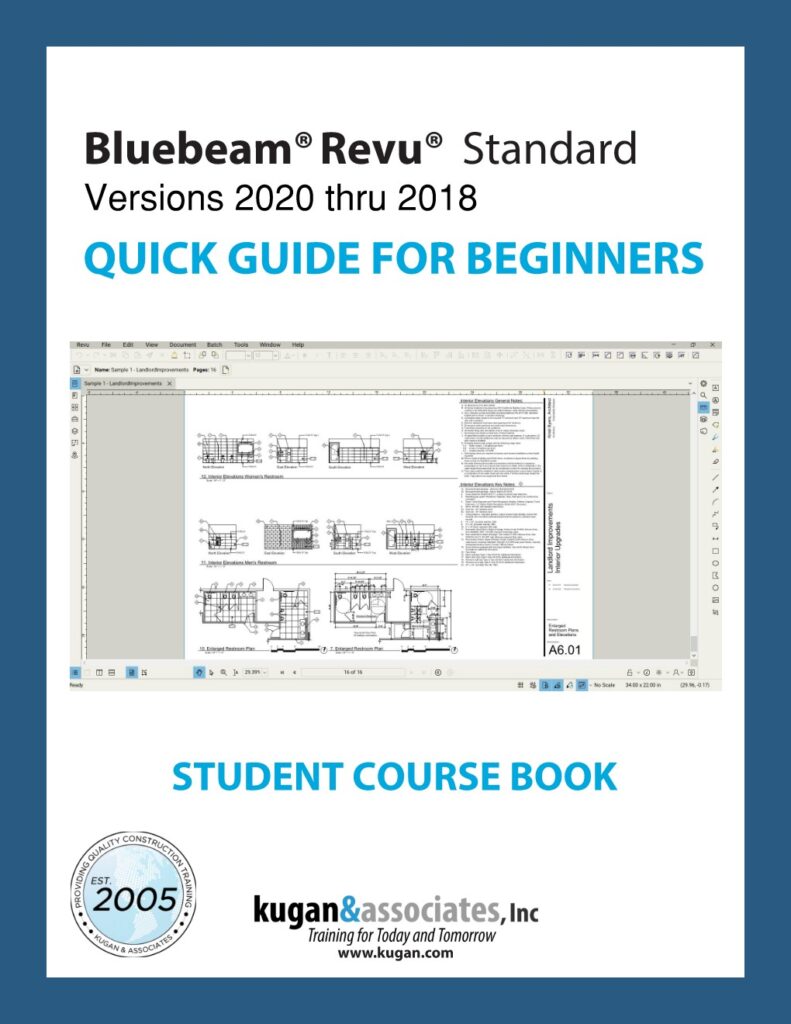
Bluebeam Revu Frequently Asked Questions
I have never used Bluebeam before, should I take this course?
Yes, this course starts with an introduction of every profile, toolbar, window, and markup tool to make you familiar or refamiliarize you with the functions.
Does this Bluebeam course come with a certificate of completion?
Yes, a digital certificate of completion will be provided for download at the completion of the course.
Can I keep the Bluebeam Revu Quick Guide
Yes, it is a resource to refer back to as a step-by-step guide for tackling your document management needs.
Does this course only work for Bluebeam Revu Ver. 2020-2018
The course book and video content is recorded from the Bluebeam Revu Version 2020 software. Other versions of the software might differ in their appearance but not fundamentally on their operational aspects. Many tools and methodologies will work across other versions of the software.
Email Us for Additional Information: info@kugan.com
Bluebeam Student Testimonials
AR – “What I liked best was the presentation, the way you explained everything very easy to follow. I didn't feel there was anything that was weak. Good Job 10 out of 10.”
EC – “Very informative, examples worked well with modules.”
MB – “I thoroughly enjoyed the training. It's a pretty impressive tool however it's a lot to digest for first time users. While was using two screens it was difficult to keep up with all the commands and follow along with pausing or rewinding multiple times. Otherwise very detailed. Would definitely recommend to others.”
TW – “The aspects of this course I liked best were the review videos after completing the exercise by myself. When I completed an exercise by myself then went over the video that reviewed that exercise, I saw the most learning potential out of all the teaching methodologies. This course also did a great job of going over the multitude of tools and commands that Bluebeam utilizes. I did not see many weaknesses with the course, but I wish there were more complex exercises that were available to complete and something to reference it to only because the exercises were kept at a simplistic level. I was most definitely satisfied with this course, helped me get on my feet with using Bluebeam Revu.”
AG – “I liked the step by step guide. Very satisfied and would take a course by this company again.”
BB – “It was very educational. 5 stars.”
LA – “I really feel that the class was tailored to someone that had zero experience, like me. I really feel that it took me from zero to hero quickly. I do have experience with AutoCAD so some of the features weren't alien to me. I think that class was very well done and I think that I will be able to work at my job in the intermediate level. Overall I am very satisfied and would recommend it to anyone.”
GR – “Over all I am very satisfied with the course. Explaining how and when each markup can be used was very clear and the videos to follow along really help for a visual aid.”
BK – “Overall the course was very flushed out. As someone who came in with a good amount of experience with Bluebeam it at times felt a little slow, but for someone just starting out the class seems well paced.”